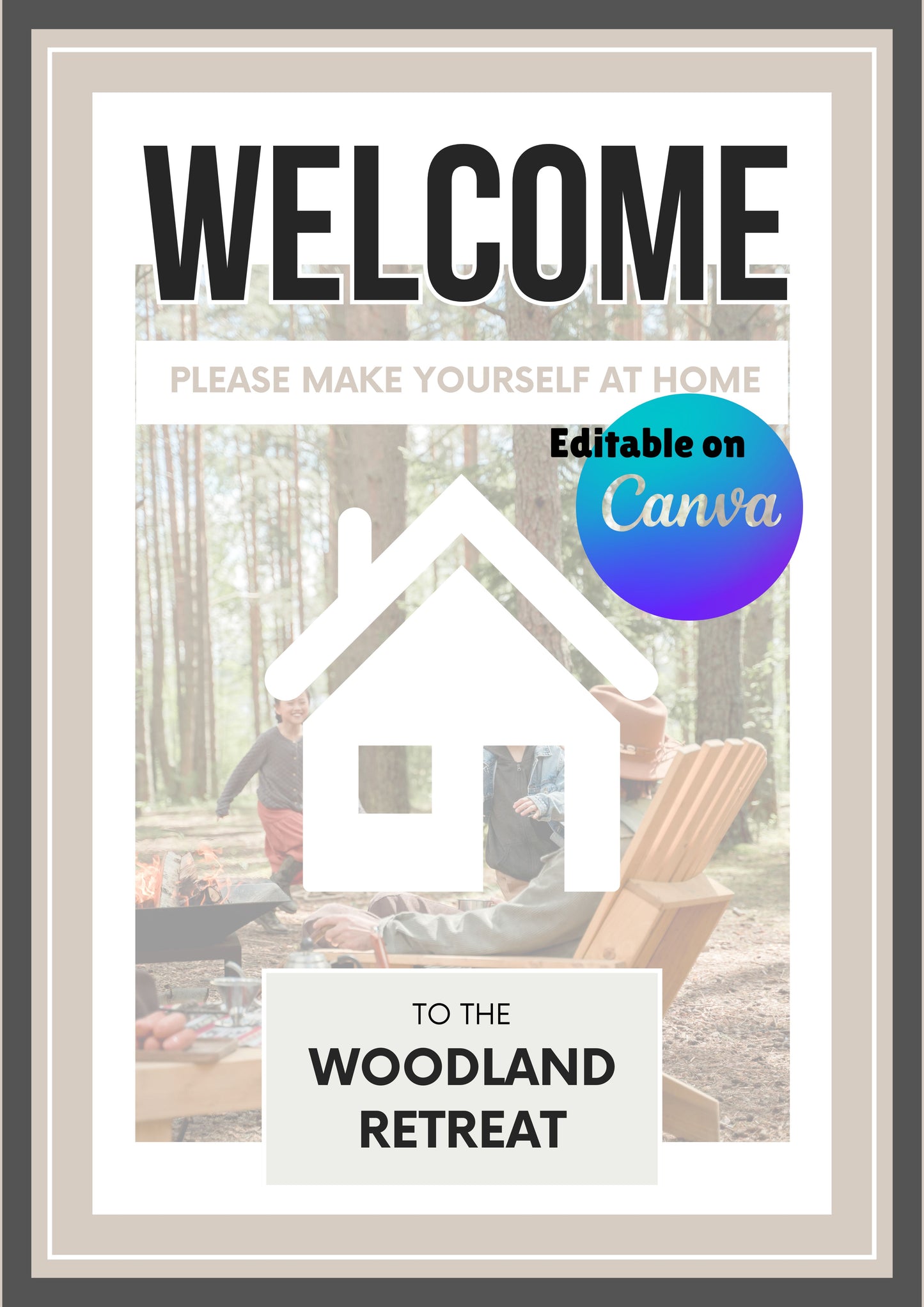Innovation by design
21 Airbnb Host Editable & Printable Signs
21 Airbnb Host Editable & Printable Signs
Couldn't load pickup availability
21-Page Airbnb Host Essentials Kit – Editable, Printable, and Customizable on Canva
Welcome to the ultimate resource for Airbnb hosts! Our 21-Page Airbnb Host Essentials Kit is the perfect digital download to elevate your property’s guest experience, streamline your hosting process, and save you time. Designed specifically for Airbnb hosts, this comprehensive kit is fully editable on Canva, printable, and ready to use in minutes.
What’s Included in the Kit?
This 21-page downloadable kit includes professionally designed templates for:
Welcome to our house – Introduce your guests to your property
House Manuals – Clearly outline house rules, Wi-Fi details, and emergency contacts.
Check-In/Check-Out Guides – Simplify arrivals and departures for your guests.
Local Recommendations – Share your favorite restaurants, attractions, and hidden gems.
Customizable Signs – Create stylish labels for keys, appliances, and more.
Why Choose This Kit?
Fully Editable on Canva: No design skills needed! Easily customize every template to match your property’s style and branding.
Instant Download: Get access immediately after purchase – no waiting required.
Print-Ready: Perfect for creating physical copies to leave in your Airbnb.
Save Time & Money: Skip the hassle of creating these materials from scratch.
Professional & Polished: Impress your guests with beautifully designed, high-quality materials.
Perfect for Airbnb Hosts Who Want to:
Enhance their guest experience with clear, professional communication.
Save time by using ready-made, customizable templates.
Stand out from the competition with a polished, cohesive look.
Boost their Airbnb reviews and ratings with happy, well-informed guests.
How It Works
-
Purchase: Add the kit to your cart and complete your purchase.
-
Download: Instantly access your 21-page PDF and Canva templates.
-
Customize: Edit the templates on Canva to match your property’s unique style.
-
Print or Share: Print the materials for your Airbnb or share them digitally with your guests.
Get Started Today!
Transform your Airbnb hosting experience with our 21-Page Airbnb Host Essentials Kit. Download now and start impressing your guests with professional, personalized materials that make their stay unforgettable.
WHAT IS INCLUDED WITHIN THIS TEMPLATE?:
~ Fully customisable 21-page Airbnb Hosting pages and posters to adapt to your business needs and is easily editable in CANVA.
YOU have complete control over the customisation of this template.
~ This includes editing the text (content, format, size, colour and style).
~ Adding or replacing images.
~ Changing the background colour.
~ Moving or scaling elements.
HERE IS HOW IT WORKS:
Purchase this listing then check for your automated email from this website to download the PDF. Editing this template on CANVA is a breeze!! Simply sign up for a FREE CANVA account, upload your purchased PDF that you now have downloaded and then feel free to customise your handbook to reflect your brand identity.
After editing and saving your changes and downloading your final product, you are free to print it out.
HOW TO GET IT ON CANVA: Here's a step-by-step guide on how to get a free Canva account, upload a PDF document, edit it, and save it:
**Step 1: Create a Free Canva Account**
1. Go to Canva.com and click on the "Sign Up" button.
2. Choose the "Free" plan and enter your email address, password, and name.
3. Fill in the required information and click on the "Sign up" button.
4. Verify your email address by clicking on the link sent to your email inbox.
**Step 2: Upload Your PDF Document**
1. Log in to your new Canva account and click on the "Uploads" tab (found on the top right of your screen).
2. Click on the "Uploads" dropdown menu and select "Choose Files".
3. Browse to the location where your PDF document is saved on your computer.
4. Select the PDF document and click "Open" to upload it to Canva.
**Step 3: Convert Your PDF to a Canva Design**
1. Once your PDF is uploaded, you'll see it listed in your "Uploads" tab/Recent Designs Section.
2. Click on the PDF file to open it in Canva.
3. In the top-left corner of the screen, click on the "Convert" button.
4. Select "PDF" as the file type and click "Convert".
**Step 4: Edit Your Document**
1. Your PDF will now be converted into a Canva design template.
2. You can edit the design by dragging and dropping elements, adding text, images, or shapes, and adjusting settings as needed.
3. Use Canva's editing tools to customize your design as desired.
**Step 5: Save Your Edited Document**
1. Once you've finished editing your design, click on the "File" menu and select "Download".
2. Choose "PDF" as the file type and select a resolution (e.g., 300 DPI).
3. Click "Download" to save your edited PDF document.
That's it! You now have a free Canva account, have uploaded a PDF document, edited it, and saved it as a new PDF file.
Remember, with a free Canva account, you'll have access to limited features compared to the paid plans. However, you can still achieve great results with some creativity and experimentation!
DISCLAIMER:
These handbooks and forms are designed for informational purposes only and do not constitute legal advice. For legal advice we strongly recommend consulting with a legal professional to ensure suitability for your business needs. Innovation by Design is not liable for errors or adjustments you have used to tailor the forms and handbooks for your business.
Innovation by design are the sole owners of all resources created and provided on any listing under Innovation by Design. These resources are not intended to substitute for legal advice and users are responsible for ensuring that these products meet their needs in both practicable and legal contexts.
TERMS OF USE:
No returns, exchanges or cancellations after your purchase due to the digital nature of this listing.
CONTACT US:
Have any questions or need any assistance? Please feel free to reach out at any time and I will respond as soon as I can for you.
Thank you for taking some of your precious time to read all the above.
Regards
Tim from Innovation by Design
Share